|
|
|
Teddy's Christmas
This tutorial was created on Dec. 3, 2003 in my idle time. Any similarities is coincidental. This tutorial and images , examples are sole property of MariannesTutorials. I am merely showing you how I made this one and you are free to use this tutorial to make something of yours.You may use a text link to this tutorial but PLEASE do not link to this site as it will shut it down.
Now on to the tut!
This is a long tut but the outcome is so cute I think. Remember to save OFTEN! :)
I used very little screen shots but I think you will see its easy to do :)
This is what we will be making today.

Supplies
Jasc Paint Shop Pro 7 you can get it here.
My Selections you can get here.
Now lets begin :)
1. Open a new image 534 x 462
Transparent
2. Layers / New Raster Layer
Selections / Load from disk/ 1tree.sel
Flood fill with color # 008000
Selections / Select None
On the same layer
Selections / Load from disk / 2treeshade.sel
Flood fill with color # 004000
Selections / Select None
Save
3.Layers / New Raster Layer
Selections / Load from Disk /3bow1.sel
Flood fill with color #FF80BF
Selections / Select None
On the same layer
Selections / Load from disk / 4bow1.sel
Flood fill with color# C90169
Selections / Select None
4. Layers /New Raster Layer
Selections / Load from disk / 5bow2.sel
Flood fill with color # C90169
Selections / Select None
5. Layers / New Raster Layer
Selections / Load from disk /6bow3.sel
Flood fill with color # FF80BF
Selections / Select None
On the same layer
Selections / Load from disk/ 7bow3shade.sel
Flood fill with color # C90169
Selections / Select None
Save
6.Layers / New Raster Layer
Selections / Load from disk/ 8barm.sel
Flood fill with color #DEC9B6
Selection / Select none
On the same layer
Selections / Load from disk /9barmshade
Flood fill with color # 905826
Selections / Select None
Save.
7. Layers / New Raster Layer
Selections / Load from disk / 10ornament1.sel
Flood fill with color # FF0000
Selections / Select None
On the same layer
Selections / Load from disk / 10ornamentshade.sel
Flood fill with color #400000
Selections / Select None
8. Layers / New Raster Layer
Selections / Load from disk/ 11ornamenttopper.sel
Flood fill with color # FFFFFF
While still selected
Effects / Texture Effects / Sculpture
use this setting
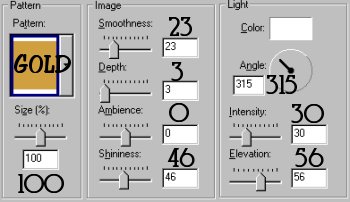
This setting will stay the same and we will use it for the other toppers :)
Selections / Select None.
9. Layers / New Raster Layer
Selections / Load from disk / 12topmiddle.sel
Flood fill with color # FFFFFF
Leave Selected
Effects / Texture Effects/ Sculpture
same settings as before.
Selections / Select None
Save.
10. Layer / New Raster Layer
Selections / Load from disk / 14hook1.sel
Flood fill with color # 808080
Effects/ 3D effects / Inner Bevel
Apply this setting
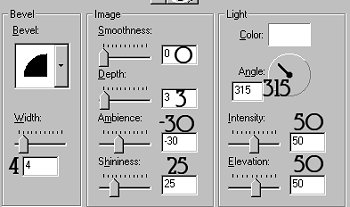
Selections / Select None
Save
11. Layers / New Raster Layer
Selections / Load from disk / 15foot1.sel
Flood fill with color # DEC9B6
Selections / Select None
On the same layer
Selections / Load from disk/ 16footshade1.sel
Flood fill with color #905826
Selections / Select none
Save.
12. Layers / New Raster Layer
Selections / Load from disk / 17belly.sel
Flood fill with color #DEC9B6
Selections / Select None
On the same layer
Selections / Load from disk / 18bellyshade.sel
Flood fill with color # DEC9B6
Selections / Select None
Save
13. Layers / New Raster Layer
Selections / Load from disk/ 19bow2.sel
Flood fill with color # FF80BF
Selections / Select None
On the same layer
Selections / Load from disk /20bow2shade.sel
Flood fill with color #C90169
Selections / Select None
Save.
14. Layers / New Raster Layer
Selections / Load from disk /21leg2.sel
Flood fill with color # DEC9B6
Selections / Select None
On the same layer
Selections / Load from disk /22leg2shade.sel
Flood fill with color #905826
Selections / Select None
Save
15. Layers / New Raster Layer
Selections / Load from disk / 23arm2.sel
Flood fill with color # DEC9B6
Selections /Select None
On the same layer
Selections / Load from disk/24arm2shade.sel
Flood fill with color #905826
Selections / Select None
Save.
16. Layers / New Raster Layer
Selections / Load from disk / 25ear1.sel
Flood fill with color # DEC9B6
Selections/ Select None
On the same layer
Selections / Load from disk /26ear1shade.sel
Flood fill with color # 905826
Selections / Select None
17. Layers / New Raster Layer
Selections / Load from disk / 27head.sel
Flood fill with color # DEC9B6
Selections / Select None
On the same layer
Selections / Load from disk / 28headshade.sel
Flood fill with color #905826
Selections / Select None
Save.
18. Layers / New Raster Layer
Selections / Load from disk / 29mouth.sel
Flood fill with color # 000000
Selections / Select none
Save
19. Layers / New Raster layer
Selections / Load from disk /30nose.sel
Flood fill with color # 000000
Effects / 3D Effects / Inner Bevel
Apply the round preset
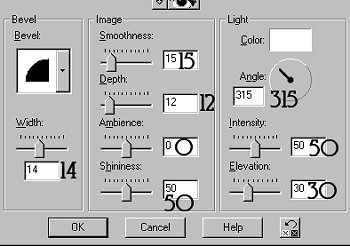
Selections / Select None
Save
20. Layers / New Raster Layer
Selections / Load from disk /31eyes.sel
Flood fill with color # 000000
Effects/ 3D Effects / Inner Bevel
apply the same round preset
Selections / Select None
Save
21. Layers / New Raster Layer
Selections/ Load from disk / 32innerear.sel
Flood fill with color # 905826
Selections / Select none
On the same layer
Selections / Load from disk / 33 innerearshade.sel
Flood fill with color # DEC9B6
Selections / Select None
Save.
22. Layers / New Raster Layer
Selections / Load from disk/ 34hook2.sel
Flood fill with color #808080
Effects / 3D Effects / Inner Bevel
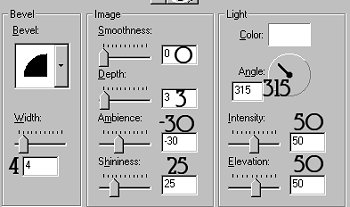
Selections / Select None
This is what we have so far :)

Save.
23. Layers / New Raster Layer
Selections / Load from disk /35topper2.sel
Flood fill with color # FFFFFF
Effects /Texture Effects / Sculpture
same settings as before.
Selections / Select none.
24. Layers / New Raster Layer
Selections / Load from disk / 36ornament2.sel
Flood fill with color # 4040FF
Selections / Select None
On the same layer
Selections / Load from disk/ 37ornament2shade.sel
Flood fill with color #0105AD
Selections / Select None
Save.
25. Layers / New Raster Layer
Selections / Load from disk / 38topper3.sel
Flood fill with color # FFFFFF
Effects / Texture Effects / Sculpture
same settings as before
Selections / Select None
26. Layers / New Raster Layer
Selections / Load from disk / 39hook3.sel
Flood fill with color #808080
Effects / 3D Effects / Inner Bevel
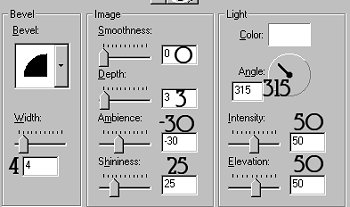
Selections / Select None
Save.
27. Layers / New Raster Layer
Selections / Load from disk / 40ornament3.sel
Flood fill with color #40FF40
Selections / Select None
On the same layer
Selections / Load from disk /41ornament3shade.sel
Flood fill with color # 04A004
Selections / Select none
Save.
28.Layers / New Raster Layer
Selections / Load from disk /42ornament4.sel
Flood fill with color #FFFF80
Selections / Select None
On the same layer
Selections / Load from disk / 43ornament4shade.sel
Flood fill with color # C2C402
Selections / Select None
Save.
29. Layers / New Raster Layer
Selections / Load from disk /44toppermiddle2.sel
Flood fill with color # FFFFFF
Effects / Texture Effects / Sculpture
Same settings as before.
Selections / Select None
30. Layers / New Raster Layer
Selections / Load from disk / 45toppermiddle2.sel
Flood fill with color #FFFFFF
Effects / Texture Effects / Sculpture
same settings as before.
Selections / Select None
Save
31. Layers / New Raster Layer
Selections / Load from disk / 46hook4.sel
Flood fill with color #808080
Effects / 3D Effects / Inner Bevel
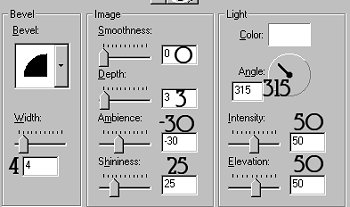
Selections / Select None
Save.
32. Layers / New Raster Layer
Selections / Load from disk /47star.sel
Flood fill with color # FFFFFF
Effects / Texture Effects / Sculpture
same setting as before.
Selections / Select none.
33. Layers / New Raster Layer
Selections / Load from disk /48beardetail.sel
Flood fill with color #905826
Selections / Select None
Save.
34.Layers / New Raster Layer
Selections / Load from disk /49treedetail.sel
Flood fill with color # FFFFFF
Selections / Select None
35. Layers / New Raster Layer
Selections / Load from disk / 50bulbdetail.sel
Flood fill with color # FFFFFF
Selections / Select None.
Save.
Now you can merge all the layers
Layers / Merge / Merge Visible.
This is what we have made.

I want to again thank Loretta for being my tester and always putting up with me when I make a tut :)
Any questions please email me @ Marianne P@insight.rr.com
Thanks
so much for trying my tut :)
HOME