|
|
|
Sunflower and Fence~
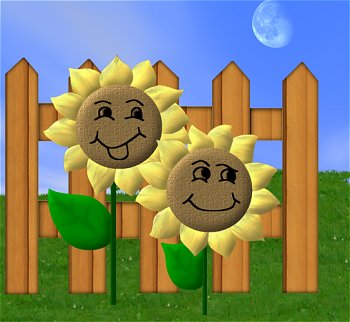
This tutorial was made by Marianne~ on Mar. 22, 2003. Please do not upload any images or text on these pages. They are mine. The sole purpose of this tut is to show you how I achieved what I did. What you make is yours to keep and do with as you please. Thanks for trying my tut :)
Now on to the tut and supplies.
Jasc Paint Shop Pro........ You can get it here.
My Selections here
OK ready to begin :)
1. Open a new image 543 x 500 Transparent
2. Layers / New Raster Layer
3. Selections / Load from disk / backrailsmp.sel
4. On your Color Palette change your foreground color to Pattern and choose the "PINE" wood with these settings.
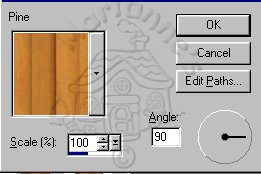
Selections / Select None...
Save
5. Layers / Add New Raster Layer
6. Selections / Load from disk / insidebackrailsmp.sel
7. Flood fill with your wood pattern.
8. Selections / Float and apply this cutout.
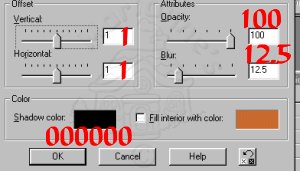
9. Selections / Select None.
Save
10. Layers / New Raster Layer
11. Selections/ Load from disk / leavesunmp.sel
12. Foreground Color # 008000
13. Flood fill your selection.
14. Apply the following inner bevel :)
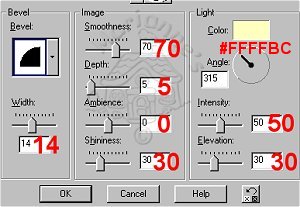
15. Leave Selected
16. Selections / Load from disk / leafsuninsidemp.sel
17. Foreground Color # 004000
18. Lower the opacity on the Layer Palette to 44%
19. Selections / Select None
20. Layers / Add New Raster Layer
21. Selections / Load from disk / stemsunmp.sel
Foreground Color #004000
22. Flood fill your selection.
23. Selections / Select None
Save.
24. Layers / New Raster Layer
25. Selections / Load from disk / petals1sunmp.sel
26. Foreground Color # FDDF7F
Leave Selected
27. Effects / 3D / Inner bevel with these settings
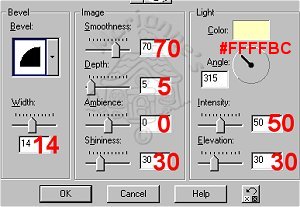
This will be the same with all leaves and the settings will stay.
27. Selections / Load from disk / petal1sunshademp.sel
28. Foreground Color # 7F704B
29. Flood fill your selection
30. Selections / Select none.
Save
**note** We will be switching back and forth with these 2 colors till we get the petals done so make Foreground Color #FDDF7F and your Background color # 7F704B your shade will always be the darker color. :) I will just say flood fill your shade.
31. Layers / New Raster Layer
32. Selections / Load from disk / petal2sunmp.sel
33. Flood fill with Foreground Color # FDDF7f
Leave Selected
34. Effects / 3D / Inner Bevel same settings......
35. Selections / Load from disk / petal2sunshademp.sel
36. Flood fill your shade selection.
37. Selections / Select none.
Save
38. Layers / New Raster Layer
39. Selections / Load from disk/ petal3sunmp.sel
40. Flood fill with your Foreground color # FDDF7f
Leave selected.
41. Effects / 3D / Inner Bevel
42. Selections / Load from disk / petal3sunshademp.sel
43. Flood fill with your shade color.
44. Selections / Select none.
Save
This is what we have so far .....
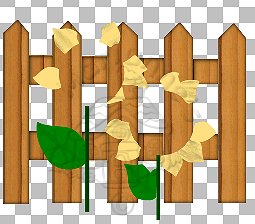
45. Layers / New Raster Layer
46. Selections / Load from disk / petal4sunmp.sel
47. Flood fill with Foreground Color #FDDF7f
Leave selected
48. Effects / 3 D / Inner Bevel
49. Selections / Load from disk /petal4sunshademp.sel
50. Flood fill your selection with shade color.
51. Selections / Select None
Save.
52. Layers/ New Raster Layer
53. Selections / load from disk / petal5sunmp.sel
54. Flood fill with your Foreground color # FDDF7F
Leave selected
55. Effects/ 3 D / Inner Bevel
56. Selections / Load from disk / petal5sunshademp.sel
57. Flood fill with your shade color.
58. Selections / Select None
Save.
59. Layers / New Raster Layer
60. Selections / Load from disk/ middlesunmp.sel
61. Foreground Color # 876D57
62. Effects / Texture Effects / Texture and choose these settings.
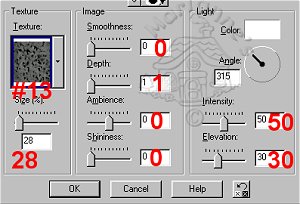
My texture # was 13 in my psp may not be in yours. It is the Dark Stucco. bmp that comes with psp.
63. Effects / 3D / Inner Bevel same settings
64. Selections / Select None.
Save.
65. Layers / New Raster Layer
66. Selections/ Load from disk / petal6sunmp.sel
67. Flood fill with color #FDDF7F
68. Effects / 3D/ Inner Bevel.
69. Leave Selected.
70. Selections / Load from disk / facesunmp.sel
71. Flood fill with Color #000000
72. Selections / Select none
Save.
73. Image / Resize if this is for a group .
Thanks for trying this tutorial, and thanks to Loretta for testing and being there when I got stuck LOL.
Any questions please email me at
Back to tutorials........