|
|
|
Xmas Ornament!

This
tutorial was created on Dec 15th, 2003 of my own idle time.
Please
do not take any images or examples from these pages as they are copyrighted
to Mariannestutorials. This tutorial is only showing you how I achieved the
effect I got and you are more then welcome to change to the colors you are suited
with :) Now on to the tut :)
Marianne~
Supplies Needed
Jasc Paint Shop Pro 7 you can get here.
My Selections you can get here.
This tutorial is pretty easy. I rate it highly for beginners :) Remember to save often as I may forget to say it and presume you are :)
1. Open a New Image Transparent
361 x 361
2. Layers/ New Raster Layer
Selections/ Load from disk /1ballmp.sel
Flood fill with color # 660066
Selections / Select None
On the same layer
Selections / Load from disk / 2ballshade.sel
Flood fill with color # E500E6
Selections / Select none.
Effects / Noise / Add
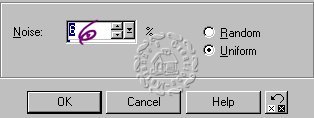
Save.
3. Layers / New Raster Layer
Selections / Load from disk / 3hookmp.sel
Flood fill with color # C0C0C0
Selections / Select None
On the same layer
Selections / Load from disk / 4hookshade.sel
Flood fill with color # 000000
Effects / 3D Effects / Inner Bevel
using these settings
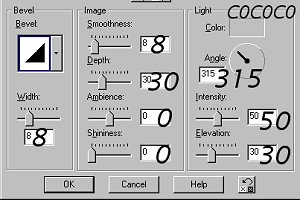
4. Layer / New Raster Layer
Selections / Load from disk / 5topper.sel
Flood fill with color # C0C0C0
Selections / Select none
On the same layer
Selections / Load from disk / 6toppershade.sel
Flood fill with color # 000000
Selections / Select None
Save
5. Layers / New Raster Layer
Selections / Load from disk / 7design1.sel
Flood fill with color #000066
Selections / Select None
On the same layer
Selections / Load from disk / 8design1shade.sel
Flood fill with color # 0308D5
Selections / Select None
Save
6. Layer / New Raster Layer
Selections / Load from disk / 9design2.sel
Flood fill with color # 000066
Selections / Select None
On the same layer
Selections / Load from disk / 10design2shade.sel
Flood fill with color # 0308D5
Selections / Select None
Save.
7.Layers / New Raster Layer
Selections / Load from disk / 11design3.sel
Flood fill with color # 000066
Selections / Select None
On the same layer
Selections / Load from disk / 12design3shade.sel
Flood fill with color # 0308D5
Selections / Select none
Save
8. Layers / New Raster Layer
Selections / Load from disk / 13line.sel
Flood fill with color # E500E6
Selections / Select None
9. Layer / New Raster Layer
Selections / Load from disk / 14line2.sel
Flood fill with color # E500E6
Selections / Select none.
Save.
10. Layers / New Raster Layer
Selections / Load from disk / 15highlight.sel
Flood fill with color # FFFFFF
Selections / Select none
Save.
Now you are done to merge your layers and tube if you like.
Layers / Merge / Merge Visible.

Any questions please feel free to email me @ MarianneP @insight.rr.com