|
|
|
Valentine Bear~

This tutorial was written on Jan. 21, 2003 . Any other tutorial out there like this is purely coincindental. This tutorial was written and copyrighted to mariannestutorials. Please do not copy or upload any images or examples or send through lists. If you would like to link to it that is fine by text link only! Do not make this tut a script in 8 as I don't want any of my tuts in script they are to stay on this site. Thanks again for following what simple terms I have. :) What you create is yours I am merely showing you how I achieved the look I got that is all.
hugs
Marianne~
Ok on to the tut here you can get the supplies.
Jasc, Paint Shop Pro 7 you can get here.
My selections you can get here.
Eyecandy 4000 you can get it here.
Lets begin :)
1. Open a new image
433 x 450 transparent
2. Layers / New Raster Layer
Selections/ Load from Disk / 1leftlegmp.sel
Flood fill with color #905826
Deselect.
On the same layer
Selections / Load from disk/ 2leftlegshade.sel
Flood fill with color # F7E4D3
Selections / Select none.
Effects / Plugins/ Eyecandy 4000
apply these settings.
This setting WILL NOT change unless I show you another example :)
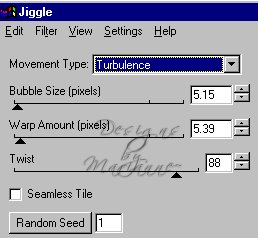
2. Layers / New Raster Layer
Selections / Load from Disk/ 3rtlegmp.sel
Flood fill with color # 905826
Selections / Select None.
On the same layer
Selections / Load from Disk / 4rtlegshademp.sel
Flood fill with color # F7E4D3
Selections / Select none
Apply the jiggle using the same setting.
Save.
3. Layers / New Raster Layer
Selections / Load from disk / 5body1mp
Flood fill with color # 905826
Selections / Select None.
On the same layer
Selections / Load from Disk / 6bodyshade1mp.sel
Flood fill with color # F7E4D3
Selections / Select none
Apply the jiggle setting
4. Layers / New Raster Layer
Selections / Load from Disk/ 7footpad1.sel
Flood fill with color # F7E4D3
Selections / Select None
On the Same Layer
Selections / Load from Disk / 8footpadshade1.sel
Flood fill with color # 652E21
Selections / Select None
Apply the jiggle setting
Save.
5. Layers / New Raster Layer
Selections / Load from Disk/ 9footpad2.sel
Flood fill with color # F7E4D3
Selections / Select None
On the same layer
Selections / Load from Disk / 10footpad2shade.sel
Flood fill with color # 652E21
Selections / Select None
Apply the Jiggle Setting
Save.
6.Layers / New Raster Layer
Selections / Load from Disk / 11body2mp.sel
Flood fill with color # 905826
Selections / Select none
On the same layer
Selections / Load from Disk / 12body2shade.sel
Flood fill with color # 652E21
Selections / Select none.
Apply the Jiggle Setting.
Save.
7. Layers / New Raster Layer
Selections / Load from Disk / 13rtarm.sel
Flood fill with color # 905826
Selections / Select none
On the same layer
Selections / Load from Disk / 14rtarmshade.sel
Flood fill with color # F7E4D3
Selections / Select none
Apply the Jiggle Setting.
Save.
8. Layers / New Raster layer
Selections / Load from Disk / 15armpad.sel
Flood fill with color #F7E4D3
Selections / Select None.
On the same layer
Selections / Load from Disk / 16armpadshade.sel
Flood fill with color # 652E21
Selections / Select None
Apply the Jiggle Setting
Save.
9. Layers / New Raster Layer
Selections / Load from Disk/ 17body3.sel
Flood fill with color # 905826
Selections / Select none.
On the same layer
Selections / Load from disk / 18body3shade.sel
Flood fill with color # F7E4D3
Selections / Select none
Apply the Jiggle setting.
Save.
9. Layers / New Raster Layer
Selections / Load from disk / 19heartmp.sel
Flood fill with color # FF0000
Selections / Select None
On the same layer
Selections / Load from disk / 20heartshade.sel
Flood fill with 800000
Selections / Select None.
Save.
10. Layers / New Raster Layer
Selections / Load from Disk/ 21ltarm.sel
Flood fill with color # 905826
Selections / Select none.
On the same layer
Selections / Load from Disk/ 22ltarmshade.sel
Flood fill with color # F7E4D3
Selections / Select None
Apply Jiggle Setting.
Save.
11.Layers / New Raster Layer
Selections / Load from Disk / 23lttie.sel
Flood fill with color # FFFFFF
Selections / Select None
On the same layer
Selections / Load from Disk / 24lttieshade.sel
Flood fill with color # FF0000
Selections / Select none.
Save.
This is what we have so far. :)

Now yours will be bigger
12. Layers / New Raster Layer
Selections / Load from Disk / 25rttie.sel
Flood fill with color # FFFFFF
Selections / Select None.
On the same layer
Selections / Load from disk / 26rttieshade.sel
Flood fill with color # FF0000
Selections / Select None.
Save
13. Layers / New Raster Layer
Selections / Load from Disk / 27ltear.sel
Flood fill with color # 905826
Selections / Select None
On the same layer
Selections / Load from Disk / 28ltearshade.sel
Flood fill with color # F7E4D3
Selections/ Select none.
Apply the Jiggle setting
Save.
14. Layers / New Raster Layer
Selections / Load from Disk / 29ltear.sel
Flood fill with color # 905826
Selections / Select None
On the same layer
Selections / Load from Disk / 30ltearshade.sel
Flood fill with color # F7E4D3
Selections/ Select none.
Apply the Jiggle setting
Save.
15. Layers / New Raster Layer
Selections / Load from Disk / 31head.sel
Flood fill with color # 905826
Selections / Select None
On the same layer
Selections / Load from Disk / 32headshade.sel
Flood fill with color # F7E4D3
Selections/ Select none.
Apply the Jiggle setting
Save.
16. Layers / New Raster Layer
Selections / Load from Disk / 33ltbow.sel
Flood fill with color # FFFFFF
Selections / Select None
On the same layer
Selections / Load from Disk / 34ltbowshade.sel
Flood fill with color # FF0000
Selections/ Select none.
Save.
17. Layers / New Raster Layer
Selections / Load from Disk / 35muzzle.sel
Flood fill with color # F7E4D3
Selections / Select None
On the same layer
Selections / Load from Disk / 36muzzleshade.sel
Flood fill with color # 905826
Selections/ Select none.
Apply the Jiggle setting.
Save.
18. Layers / New Raster Layer
Selections / Load from Disk / 37rtbow.sel
Flood fill with color # FFFFFF
Selections / Select None
On the same layer
Selections / Load from Disk / 38rtbowshade.sel
Flood fill with color # FF0000
Selections/ Select none.
Save.
19. Layers / New Raster Layer
Selections / Load from Disk / 39bowmiddle.sel
Flood fill with color # FFFFFF
Selections / Select None
On the same layer
Selections / Load from Disk / 40bowmiddleshade.sel
Flood fill with color # FF0000
Selections/ Select none.
Save.
20. Layers / New Raster Layer
Selections / Load from Disk / 41eyes.sel
Flood fill with color # 000000
Effects/ 3D Effects / Inner Bevel
using this setting
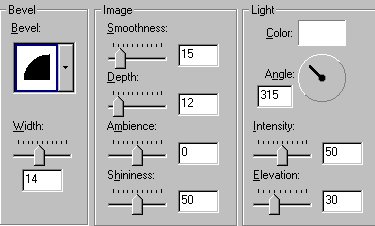
Selections/ Select none.
Save.
21.Layers / New Raster Layer
Selections / Load from Disk / 42brow.sel
Flood fill with color # 000000
Now I applied Jiggle (optional)
Selections / Select none.
Save
22.Layer / New Raster Layer
Selections / Load from Disk / 43mouth.sel
Flood fill with color # 000000
Selections / Select None.
Save.
23. Layer / New Raster Layer
Selections / Load from Disk / 44nose.sel
Flood fill with color # 000000
Effects / 3D Effects / Inner Bevel
apply the same setting as before.
Save.
This is the end :)
Thanks so much for Loretta testing this and bearing with me when PSP crashed while making this lol.
If you need to email me you can do that here