|
|
|
Rudolph~

This tutorial was written on Oct. 29th 2003. I was sitting here thinking he was to cute so I made what I was working on :) Any other tutorial of this kind is purely coincidental. I am only asking that you do not take these graphics , examples or others off this site. What you make with this is purely up to you. If you would like to use this tut in a group all I ask is you use a text link ONLY! If not then linking to my site shuts down the site and hurts me and others who may want to try this :S Thank you all for understanding.
This is a long tut so PLEASE SAVE OFTEN! If I forget to tell you so I am assuming you are.
Now on to the tut.
Here is what we will need to do this tutorial.
Jasc Paint shop Pro 7 you can get it here.
My selections you can get here.
Ok on to the tut :)
1.Open a new transparent image 353 x 450
2. Layers / New Raster Layer
Selections / Load from disk / rhoof1mp.sel
Flood fill with Color #000000
Effects / 3D Effects / Inner Bevel
and apply the round preset
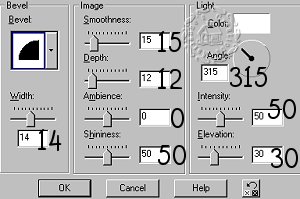
Selections / Select None.
Save
3. Layers /New Raster Layer
Selections / Load from disk / rhoof2mp.sel
Flood fill with Color #000000
Effects / 3D Effects / Inner bevel / Round preset
same as before.
Hit ok
Selections / Select None.
Save
4. Layers / New Raster Layer
Selections / Load from disk / rhoof3mp.sel
Flood fill with color # 000000
Apply inner bevel as before
Selections / Select none.
Save
5. Layers / New Raster Layer
Selections / Load from disk / rhoof4mp.sel
Flood fill with color # 000000
Apply same inner bevel as before
Selections / Select none.
6. Layers / New Raster Layer
Selections / Load from disk / rbacklegmp.sel
Flood fill with color # CC9966
Selections / Select None
On the same layer
Selections / Load from disk / rbacklegshademp.sel
Flood fill with color # 845324
Selections / Select None
Save
7. Layers / New Raster Layer
Selections / Load from disk/ rfrontbacklegmp.sel
Flood fill with color # CC9966
Selections / Select None.
On the same layer
Selections / Load from disk / rfblegshademp.sel
Flood fill with color #845324
Selections / Select none.
This is what we have so far :)

Save
8. Layers / New Raster Layer
Selections / Load from disk / rtailmp.sel
Flood fill with color #CC9966
Selections / Select none
On the same layer
Selections /Load from disk /rtailshademp.sel
Flood fill with color #FFFFFF
Selections / Select None
Save
9. Layers / New Raster Layer
Selections / Load from disk /rbody1mp.sel
Flood fill with color # CC9966
Selections / Select None
On the same layer
Selections / Load from disk/ rbody1shademp.sel
Flood fill with color #845324
Selections / Select None.
10. Layers / New Raster Layer
Selections / Load from Disk / rfrontlegmp.sel
Flood fill with color # CC9966
Selections / Select none
On the same layer
Selections / Load from Disk / rfrontlegshademp.sel
Flood fill with Color #845324
Selections / Select None.
Save
11. Layers / New Raster Layer
Selections / Load from Disk / rbfrlegmp.sel
Flood fill with color # CC9966
Selections / Select None.
On the same layer
Selections / Load from disk / rbfrlegshademp.sel
Flood fill with color #845324
Selections / Select None.
12. Layers / New Raster Layer
Selections / Load from disk /rbody2mp.sel
Flood fill with color # CC9966
Selections / Select None.
Save
13. Layers / New Raster Layer
Selections / Load from disk/ rcollarbackmp.sel
Flood fill with color #4F3317
Effects / Texture Effects/ Sculpture
apply these settings
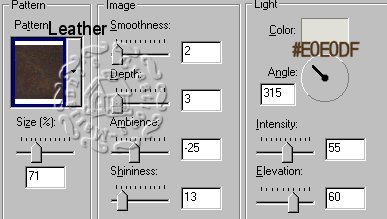
Selections / Select None.
14. Layers / New Raster Layer
Selections / Load from disk /rcollar2mp.sel
Flood fill with color #4F3317
Selections / Select None.
Save
15. Layers / New Raster Layer
Selections / Load from disk /rneckmp.sel
Flood fill with color #CC9966
Selections / Select none.
On the same layer
Selections / Load from disk / rneckshademp.sel
Flood fill with color #845324
Selections / Select None.
16.Layers / New Raster Layer
Selections / Load from disk / rcollarft.sel
Flood fill with color #4F3317
Effects / Texture Effects/ Sculpture
same settings as before.
Selections / Select None.
Save
17. Layers / New Raster Layer
Selections / Load from disk / rcollarft2mp.sel
Flood fill with color #4F3317
Effects / Texture Effects /Sculpture
same settings as before.
Selections / Select None
Save
18. Layers / New Raster Layer
Selections / Load from disk / rbow1mp.sel
Flood fill with color # 800000
Selections / Select None
On the same layer
Selections / Load from disk /rbow1shademp.sel
flood fill with color # FF0000
Selections / Select None.
Effects / Noise / Add
Using these settings

Hit ok.
Save
19. Layers / New Raster Layer
Selections / Load from disk / rbow2mp.sel
Flood fill with color # 800000
Selections / Select None
On the same layer
Selections / Load from disk / rbow2shademp.sel
Flood fill with color #FF0000
Selections / Select None.
Effects / Noise /Add
same setting as before.
Save
20.Layers / New Raster Layer
Selections / Load from disk / rbow3mp.sel
Flood fill with color #800000
Selections / Select None.
On the same layer
Selections / Load from disk / rbow3shademp.sel
Flood fill with color # FF0000
Selections / Select None.
Effects/ Noise / Add
same settings as before.
Save
21. Layers / New Raster Layer
Selections / Load from disk / rbow4mp.sel
Flood fill with color #800000
Selections / Select none
On the same layer
Selections / Load from disk / rbow4shademp.sel
Flood fill with color #FF0000
Selections / Select None
Effects / Noise / Add
same settings as before.
Save.
22. Layers / New Raster Layer
Selections / Load from disk / rbow5mp.sel
Flood fill with color # 800000
Selection / Select None
On the same layer
Selections / Load from disk /rbow5shademp.sel
Flood fill with color #FFOOO0
Selections / Select None
Effects / Noise / Add
same settings as before.
Save.
This is what we have so far.

23. Layers / New Raster Layer
Selections / Load from disk /rbow6mp.sel
Flood fill with color #800000
Selections / Select None
On the same layer
Selections / Load from disk / rbow6shademp.sel
Flood fill with color # FF0000
Selections / Select none
Effects / Noise / Add
Same settings as before :)
24. Layers / New Raster Layer
Selections / Load from disk /rbowmiddlemp.sel
Flood fill with color #800000
Selections / Select none
On the same layer
Selections / load from disk / rmiddleshademp.sel
Flood fill with color #FF0000
Effects / Noise / Add
same settings as before.
Selections / Select none
Save.
25. Layers / New Raster layer
Selections / Load from disk/ rantler1mp.sel
Flood fill with color #A2754A
Selections / Select None
On the same layer
Selections / Load from disk / rantler1shade.sel
Flood fill with color #6B3909
Effects / Noise / Add
same setting as before.
Selections / Select none
Save.
26. Layers / New Raster Layer
Selections /Load from disk /rantler2mp.sel
Flood fill with color #A2754A
Selections / Select None
On the same layer
Selections / Load from disk / rantler2shade.sel
Flood fill with color #6B3909
Effects / Noise / Add
same setting as before.
Selections / Select None
Save
27. Layers / New Raster Layer
Selections / Load from disk /rcheek1mp.sel
Flood fill with color #CC9966
Selections / Select None.
On the same layer
Selections / Load from disk /rcheekshademp.sel
flood fill with color #845324
Selections / Select None
Save
28. Layers / New Raster Layer
Selections / Load from disk /rleftearmp.sel
Flood fill with color #CC9966
Selections / Select None
On the same layer
Selections / Load from disk /rleftearshademp.sel
Flood fill with color #845324
Selections / Select None.
Save
29. Layers / New Raster layer
Selections / Load from disk /rrtearmp.sel
Flood fill with color #CC9966
Selections / Select None.
On the same layer
Selections / Load from disk /rrtearshademp.sel
Flood fill with color #845324
Selections / Select None
30. Layers / New Raster Layer
Selections / Load from disk /rhead1mp.sel
Flood fill with color # CC9966
Selections / Select none.
On the same layer
Selections / Load from disk / rheadshademp.sel
Flood fill with color #845324
Selections / Select none.
Save
31. Layers / New Raster Layer
Selections / Load from disk / reyelashesmp.sel
Flood fill with color #000000
Selections / Select none.
32. Layers / New Raster Layer
Selections / Load form disk /reye1mp.sel
Flood fill with color #4F3317
Selections / Select None
On the same layer
Selections / Load from disk /reye2mp.sel
Flood fill with color #000000
Selections /Select None
Selections / Load from disk /reye3mp.sel
Flood fill it with color #FFFFFF
Selections / Select None.
Save
33. Layers / New Raster Layer
Selections / Load from disk /rcheek2mp.sel
Flood fill with color #CC9966
Selections / Select none
On the same layer
Selections / Load from disk /rcheek2shade.sel
Flood fill with color #845324
Selections / Select None.
Save
34. Layers / New Raster Layer
Selections / Load from disk /rnosemp.sel
Flood fill with color #FF0000
Effects / 3D Effects /Inner Bevel
apply this setting
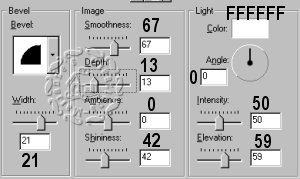
Selections /Select none
35. Layers / New Raster Layer
Selections / Load from disk /reye4mp.sel
Flood fill with color #4F3317
Selections / Select none
On the same layer
Selections / Load from disk /reye5mp.sel
Flood fill with color #000000
Selections /Select None
On the same layer
Selections / Load from disk/ reye6mp.sel
Flood fill with color #FFFFFF
Selections / Select None.
36. Layers / New Raster Layer
Selections / Load from disk /rbell1mp.sel
Flood fill with color #FFFFFF
Effects / Texture Effects / Sculpture
Apply this setting
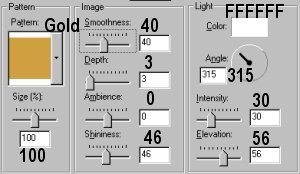
Selections / Select none.
37. Layers / New Raster Layer
Selections / Load from disk /rbell2mp.sel
Flood fill with color #FFFFFF
Effects / Texture Effects / Sculpture
Apply this setting
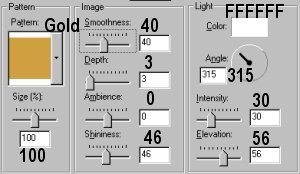
Selections / Select none.
38. Layers / New Raster Layer
Selections / Load from disk /rbell3mp.sel
Flood fill with color #FFFFFF
Effects / Texture Effects / Sculpture
Apply this setting
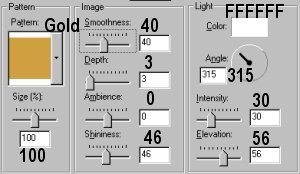
Selections / Select none.
39. Layers / Merge / Merge Visible
Go to your tool Pallet and click on the Retouch Tool
Using this Soften Setting go around the places I have marked :)
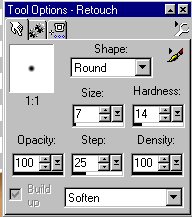

That's all there is to him.
Thanks so much for trying my tut :)
I want to Thank Loretta for testing him for me :) Without all the coaxing I don't know what I would do lol.
Any questions please email me @ Mariannep@ insight.rr.com