|
|
|
Lil Piggies
This tutorial was created on
Oct. 22, 2003. It is my own idle creation and any similiarity is purely coincidental.
I am only showing you how I made this. Add your own final touched to make it
yours. Please don not take any images or examples off this site. Tutorial writing
is hard to do and a lot of hours go in to making one. With that said lets get
on with the tut. :)
Marianne~
This is what we will be making.
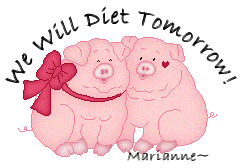
This is a pixel selections tut.
Supplies
Jasc Paint Shop Pro 7 You can get it here.
My Selections HERE
That is all you need to do this tut pretty harmless so far huh.
1. Open a new image 200 x 132
2. Layers / New Raster Layer / pbodiesmp.sel
Flood fill with Foreground Color #EF879F
Selections / Select None.
2. On the same Layer
Selections / Load from Disk/ pbowmp.sel
Flood fill with Color #A5092E
Selections / Select None
3. On the same layer
Selections/ Load from disk / peyesmp.sel
Flood fill with color # 000000
Selections/ Select None
4. On the same layer
Selections / Load from disk / ptonguemp.sel
Flood Fill with Color #C85E77
This is what we have so far :)
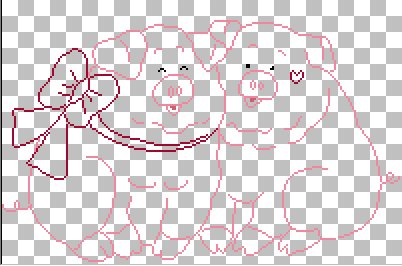
5. Click on the magic wand ![]()
Take the magic wand and click on each part of the bow as I have shown in the example.
Hold Shift key down while you select each piece of the bow.
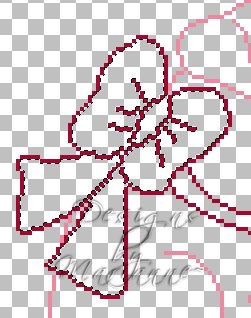
Flood fill with color # ED0D42
Selections / Invert
Effects / 3D Effects / Drop shadow
Use these settings
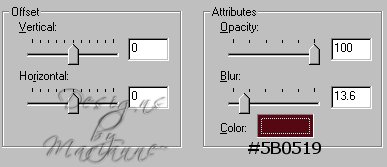
Selections / Invert
Effects / Noise / Add I had my number to 7
Selections / Select None.
6. Click on the Magic Wand and click inside all of the pigs.
Hold the Shift key down to select each piece.
It should select everything but the hooves.
Flood fill with Color # FFD0D0
Selections / Invert
Effects / 3d Effects / Drop shadow
Same settings as before but change color
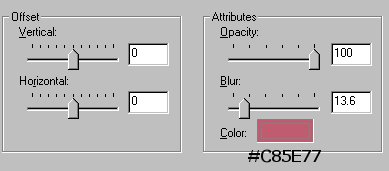
Selections / Invert
Effects / Noise / Add
Same settings as before
Selections / Select None.
7. Now we are going to select the ribbon and the heart
Click on the magic wand while holding Shift down and select the ribbon and there are some tedious ones there when it gets small make sure you get all of them. Then click inside the heart.

Flood fill with color #EB2B00
Selections / Invert
Effects / 3D Effects / Drop Shadow
Use these settings.
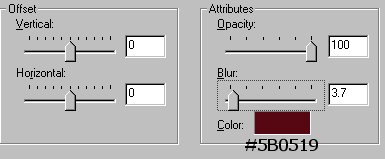
Selections / Invert
Effects / Noise / Add
Same settings
Selections / Select None.
8. Click on the Magic Wand
While holding the Shift Key select each of the hooves.
Flood fill with color # FFD0D0
Selections / Invert
Effects / 3D Effects / Drop Shadow
Using these settings
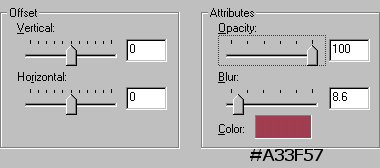
Selections / Invert
Effects / Noise / Add
Same settings as before .
Selections / Select none.
9. Click on the Magic Wand and click inside each of the noses while holding the shift key.
Flood fill with Color #FFD0D0
Selections / Invert
Effects / 3D Effects / Drop Shadow
using these settings
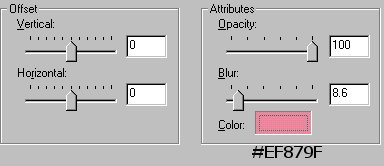
Selections / Invert
Effects / Noise / Add
Selections / Select None.
10. Click on the Magic Wand and click inside the nose holding the shift key down.
Flood fill with Color #C85E77
Selections / Select None.
11.Click on Magic wand and Holding shift key make the mouths active.
Flood fill with Color # FFD0D0
Selections / Invert
Effects / 3D Effects / Drop Shadow
Using this setting
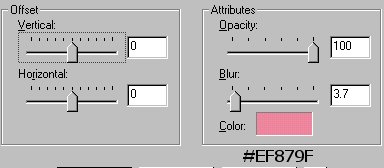
Selections / Invert
Selections / Select None.
Ok I see a stray pixel in the bow taking your paint brush size 1
Make your Foreground color #ED0D42
and just click in that square.
That's all we are done and you have made the lil piggies lol.
Thanks for trying my tut.
Marianne~
I do want to add I did mine all in pixel and I want to say that writing this in that form was very hard and I want to thank ALL the ones out there that wrote pixel tuts. They are a lot harder then I thought :)
Any questions please email me @ MarianneP @insight.rr.com