|
|
|
Fade Swirl

This tutorial was made on Feb.7,2004 please do not copy or upload this tutorial or images to any other website. This tutorial was created by mariannestutorials.com and is to remain free to use.
You may text link only to this tutorial for group lessons :) Thanks so much for keeping these tuts free for others to try.
Now on to the tut.
Supplies.
Jasc Paint Shop Pro 7 you can get here.
Toadies Filter you can get it here.
Eyecandy 4000 you can get it here.
This image.You can right click and save to your computer.

1. Open this image in PSP and duplicate it 2 x so you have 3 copies of it.
2.. Turn off the 2nd and 3rd layers as shown.
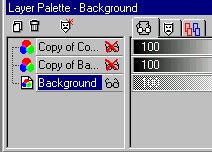
3 Working on the First layer (Background)
Go to Effects / Plugins / Toadies / Plain Mosaic Blur with these settings.
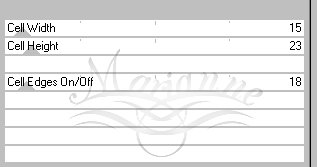
Hit Apply.
4. Now Highlight the second layer and X out the first layer we worked on.
Effects/ Geometric Effects / Twirl with these settings
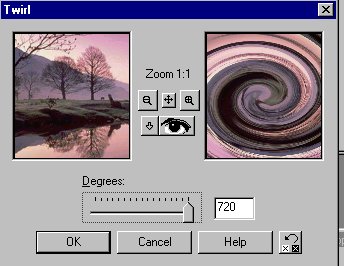
Hit ok.
5. Effects / Geometric Effects / Twirl again making the number 271
Lower the opacity to this layer to about 40.
Save.
6. Turn on visibility to the 3rd layer.
Save ,
7 Using your color dropper pick a dark color for your Foreground I am using color # 5F567F
Background Color # 66405D
6 Click on the Text tool on your tool Palette
and add your name or any saying you wish.
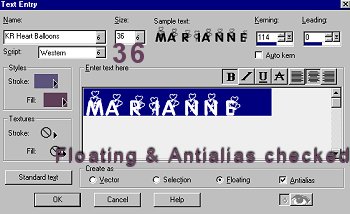
Hit ok
7. While the ants are still on it go to
Effects / Plugins / Eyecandy 4000/ Corona and apply these settings.
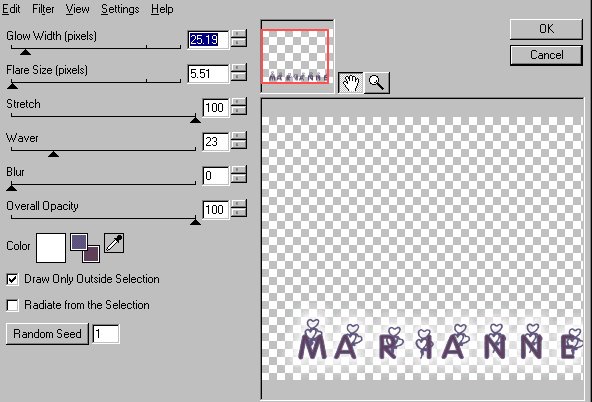
Hit ok.
Selections / Select None.
Save
8. Layers / Merge / Merge All Flatten
Using the same Foreground and Background colors lets make our frame.
9. Image / Add Border/ use these settings
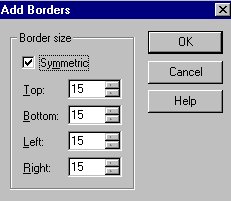
Hit ok
10. Now toggle your colors so the Background is the Foreground.
Effects / Image / Add Border
Change the numbers to 20.
Click on the Magic Wand to make the new border active.
Go to Effects / Plugins / Toadies / Plain Mosaic Blur
same settings as before.
Save.
11. Effects / 3d Effects / Inner Bevel
using these settings.
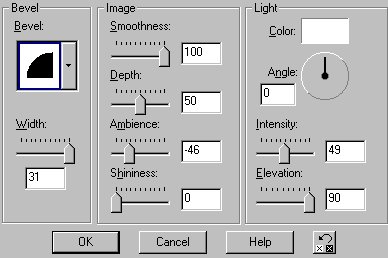
Hit ok
Selections / Select none.
Save.
That's all there is to this tutorial. I hope you have enjoyed it as much as I did making it.
Any questions feel free to email me @ Marianne P@insight.rr.com